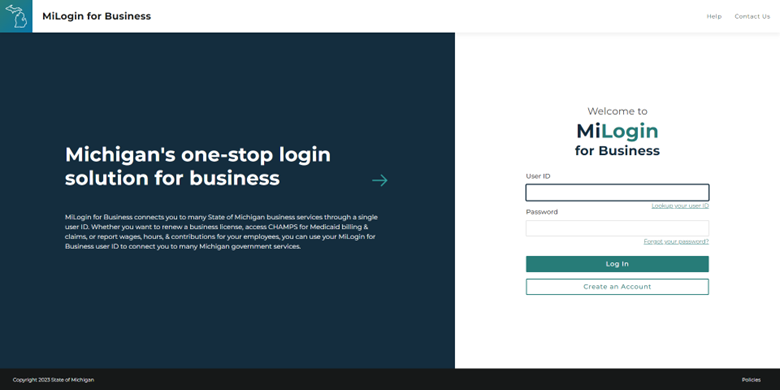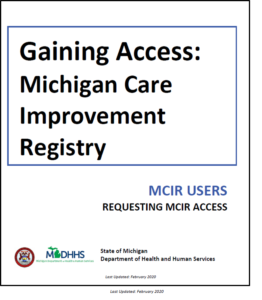How to Register for MiLogin and Request MCIR Access
Step 1: Register for a MILogin for Business Account
NOTE: If you already have a MILogin for Business account, proceed to Step 2. If you are experiencing difficulties accessing your MiLogin for Business account, contact MiLogin Support, 877-932-6424, prompt 5.
Step 2: Request and Use your MCIR PIN to complete MCIR Access
NOTE: The MCIR PIN is generated when you are associated to a MCIR site by your employer’s MCIR Site Administrator. If you do not have a MCIR PIN, contact your MCIR Site Administrator or contact the MCIR Help Desk to request the Site Administrator names.
How to Find your MCIR PIN Tip Sheet
Need Help?
PROVIDERS
Connect with the MCIR Help Desk for MCIR provider user access and assistance, or assistance and helping to determine who your Site Administrator is.
SCHOOLS OR CHILDCARES
Contact the MCIR Help Desk for School and Childcare user assistance. Need a change of Site Administrator?
Visit the Site Agreements and forms page.
GENERAL MILOGIN HELP
MiLogin for Business Support 877-932-6424
State of Michigan Worker New Registration
MILogin Account Assistance
Forgot your MiLogin Password?
How to Reset your MiLogin password to access MCIR.
Update your MiLogin Account
Do you have a different email, phone number or a name change.
Where is my MCIR PIN?
Steps explaining how your MCIR Pin travels to you.